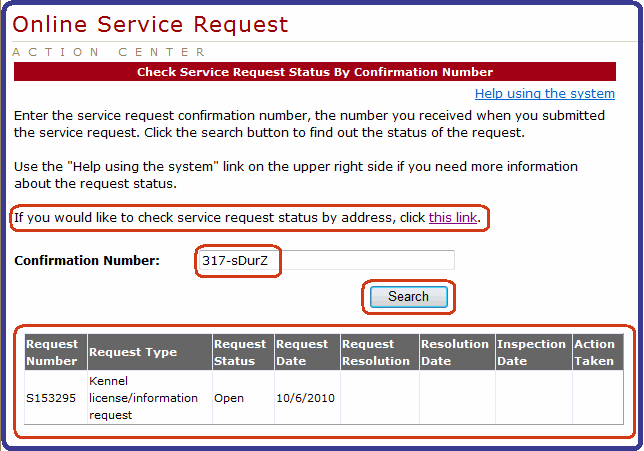Enter the service request Confirmation Number, click the "Search" button to find out the status of the request.
The confirmation number is the number you received when you submitted the service request, and was given to you in the "New Service Request - Summary page". e.g. 317-sDurZ
The newly submitted service request may not show up in this page until one day later.
You can get to this page by clicking the "By Confirmation Number" link under the "Check Request Status" on the left, or from the "Service Request Status page".
From this page, you can also browse to the check service request status by address page.